The image shows a red star against a white background, with four sheets of solid-colored paper alternating with four sheets of patterned paper.
Credits and Resources:
Designer/Creator: Maria Sinayskaya
Photo provided by Maria Sinayskaya
Instagram: @mariaasinaskaya
Text-Only Instructions: Copyright Tina Pildain, Realico, Argentina
Instructions for this and some wonderful other modulars by Maria Sinayskaya can be found in her book
Zen Origami: 20 Modular Forms for Meditation and Calm (2016) Copyright Maria Sinaskaya
You can find more information on this title at
For more of Maria's other models you can visit this
Gilad's Origami Page
For any questions, comments or suggestions, email accessorigami@gmail.com
(A)
Description and more information on modular origami:
*Remember that, in case of making modular figures like this, all the sheets have to have the same size to later be able to fit them together.
Before starting ... what is modular origami?
These are figures made up of several modules, which may be the same or different.
Module is the name given to each of the pieces that, when fitted together, will create a figure, in this case a star.
Modular origami, like most traditional origami, does not require glue.
In general, to fit one module with another, the flaps of one are inserted into the pockets of the other.
Don't worry if this explanation is confusing for you.
This figure is perfect for getting started in modular origami, since the modules are quite easy to make and as soon as you complete the first one and can examine it, you will understand what I mean when I talk about flaps and pockets.
-(B)
Description of the figure:
It is a flat, 8-pointed star. Each point is a module and can be divided into two parts, one with only one layer of paper and the other made up of three layers of paper.
The divide is marked by a mountain fold.
Its modules are fairly easy to fold, orient and insert.
The locking mechanism is easy as well and the final joining has no difficulties either.
Best of all, this star stays together and is absolutely beautiful.
Difficulty: Easy/Intermediate
(C)
Paper and making squares:
I recommend papers of 7.5 x 7.5 cm or 10 x10 cm.
If you do not have these measurements or do not have square paper, you can follow the instructions below.
Making a square:
1: Place a rectangular piece of paper (a4 can be used to start) with the shortest sides to the left and right, the longest sides to the top and bottom.
2: Bring the left edge to the top edge. Crease and leave folded.
A triangle of two layers will form.
A rectangle will protrude from the double-layered triangle.
3: Cut or tear the rectangle that protrudes from the triangle. Try to make the cut or tear as neat as possible.
4: Unfold. Now we have a square.
In case your square is too big:
5: Place the square so that the sides are up and down, and left and right.
6: Bring the upper edge towards the lower edge.
Crease well and leave folded.
It will be a rectangle of two layers of paper with a fold on the top edge.
7: Bring the right edge to the left edge.
There will be a square formed by four layers of paper, with a fold on the right edge and two on the top edge.
Unfold and cut or tear along the last fold made.
8: Unfold one of the resulting squares so that there is a rectangle with a fold that divides it into two squares.
Cut or tear along the crease.
9: Repeat this step with the other rectangle.
Now you will have 4 smaller squares!
Using A4 sheets, you only have to follow these steps on two sheets to have the 8 squares for your star.
They must all be the same size.
(D)
Module folding:
Step 1
Place a square of paper on a flat surface in the shape of a diamond.
This means that the tips should face up, down, left, and right.
Step 2
Bring the bottom tip to the top tip. Crease well and leave folded.
It will form a triangle with one long folded side nearest you and two shorter sides ending in a point.
This triangle has two layers of paper.
Step 3
Bring the right side of the top layer to the bottom edge. This will also move the top corner of the triangle.
The figure we obtain is a triangle that in turn can be divided into three other triangles:
*The upper triangle, which is made up of the top edge and part of the left edge and has only one layer of paper.
*The bottom left triangle, which is made up of part of the bottom fold and a small part of the left edge and has two layers of paper.
*The lower right triangle, which is made up of the bottom fold, the fold made in the last step, and a line on the left that creates the last layer of paper we folded.
This one has 3 layers of paper. The two that also form the lower left triangle and the last folded layer in step 3.
The point of intersection between the left line just mentioned and the upper line of this triangle is important for the following steps.
Step 4
Turn the paper from right to left, as if we were turning the page of a book.
The triangle now visible is smooth and without folds.
Step 5
Bring the lower right corner of the triangle to the left side. For this, it is recommended to use the intersection point mentioned in the previous step as a guide and start from this point in a straight line to the left.
The newly folded triangle has to reach the left edge but not exceed it.
Crease and leave folded.
The figure we obtain can be divided into 4 triangles:
*The lower left triangle is formed by the lower crease and part of the left edge.
*The lower right triangle is very small and has only one layer of paper. It was formed by lifting the lower right corner in step 5. It is formed by the current lower right corner.
*The upper triangle, formed by the upper corner, which has only one layer of paper and we will fold in step 6 (last step).
*The triangle in the middle part of the figure: It is the corner just folded in step 5. It is made up of the last fold made, a lower fold and an opening at the top that we will call a pocket. This can be separated from the rest of the figure, except of course for the right fold, which joins it. It has two layers of paper and in the pocket we will introduce a second module.
The pocket has an opening that can be accessed from the top or a point farthest away from you.
Step 6
Fold the right edge of the upper triangle so that it just touches the upper edge of the triangle in the middle part of the figure (see description of step 5).
Crease well and unfold.
By folding and unfolding this last crease, you are aiming to create a small corner flap that will be used to lock your modular units together.
(E)
Arrangement and Description of the module and how it should be placed:
We must take two modules, which must be turned to the right at an angle of 90 degrees from their initial position and placed one to the right of the other. In this way, we will have the following:
If we look at the figure by its outline, it has four sides:
*The underside is straight and short.
*The left side is straight and much longer.
*The upper right side runs diagonally from top left to bottom right.
*The lower right side is shorter and runs diagonally to the left.
If we touch the figure from above, we will find that it is divided into 4 triangles, which have now changed position with respect to the description in step 5, so I will describe them again:
*The upper triangle is formed by THE fold that forms part of the left side and part of the upper right side, up to the point of the triangle in the middle part of the figure.
This triangle is the largest and will be one of the star points.
*The lower right triangle is formed by the lower right side and part of the upper right side, up to the point of the triangle in the middle part of the figure.
It has only one layer of paper. It is divided in two by the fold made in step 6.
The part that protrudes the most from the figure is a small triangle that we will call the flap.
*The lower left triangle has a single layer of paper. It is made up of the small part on the left side that does not have any folds and the entire bottom side.
*The triangle in the middle of the figure is the only one that is almost independent, only joined to it by a fold that separates the lower left triangle from the rest of the figure.
As we said before, this triangle has a pocket in which we will insert the second module.
(F)
Assembly:
Now let's assemble the modules!
To avoid being redundant, I'll call the module on the left module A and the module on the right module B.
Step 1
Focusing on module A, open the triangle pocket in the middle part of the figure by inserting a finger inside it, to locate it and have it ready for the next step.
Step 2
Tuck the lower left corner of module B into the now open pocket of module A. When I say lower left corner I mean both the lower left triangle and a small part of the triangle in the middle of the figure.
To do this, you have to move module B slightly diagonally to the right until it fits inside the pocket of module A.
There will come a time when it stops and you won't be able to move it anymore. If you raise your hand to the top, you will see that the two star points have already been formed.
Also make sure that the two modules meet perfectly at the point nearest you when doing the insertion.
It could be said that the figure obtained is a square that lacks a triangle at the top, made up of a rectangle at the bottom and two triangles at the top.
Step 3
Carefully turn the figure, now made up of two modules, from right to left. If you examine the module that is now on the left, you will see that it can be divided into two triangles ... ...
Don't worry I won't describe them in detail this time.
I will only tell you that one of them is a large pocket partially covered by the small flap of the other module.
Now, the last step of the assembly!
Step 4
Open this big pocket with one of your fingers and, using the existing fold, insert the small flap into the pocket.
After releasing this pocket so that the figure flattens again, you can continue to assemble the other modules in the same way.
Step 5
Each time you insert a new module, follow the steps outlined above, turning your star to the left so that the relevant pocket faces sideways.
This will make it easier to insert the new module from the right.
Continue adding all of the remaining modules except the last or eighth module.
Step 6
Some tips for assembly:
Make sure that when you insert the module into the pocket, it goes in all the way and that the corners fit perfectly into each other.
You can gently insert a finger to check the fit before pressing the paper flat.
When turning the model over, always do it by flipping over the right-most module to the left.
You will then easily find the small flap you have to fold on the lefthand side of the model.
The large pocket is the first fold you will encounter from the left edge of the model.
The small flap will be fixed using a mountain fold.
Once you have folded over the small flap, recrease it with a strong crease and press everything flat.
Then flip the entire model back again from left to right to continue with the next module.
Step 7
Once you have only the last module left, insert it in exactly the same way, sliding it in from the right.
Then gently pull the first module closer and insert it into the 8th module, closing the circular pattern.
Step 8
Turn the model over for the last time and fold over the small flap with a mountain fold.
Step 9
Take this opportunity to check each point of the star. Make sure that all the small flaps are, indeed, tucked in securely to lock the modules in place.
Step 10
Now, carefully turn the star over for the last time and a beautiful creation will be revealed.
Take time to investigate and appreciate the cymmetry and beauty of this star.
Making origami accessible to visually impaired crafters through text instructions.
for non-commercial use only.
Compiled by Tina Pildain and Lindy van der Merwe, June 2023
With thankful acknowledgement to Maria Sinayskaya - December 2023
This text copyright 2023 by The Accessible Origami Project.

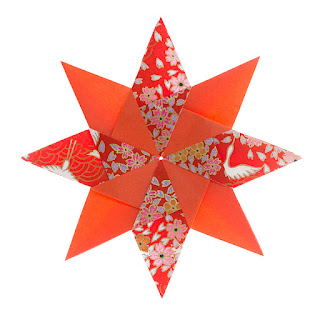
Comments
Post a Comment